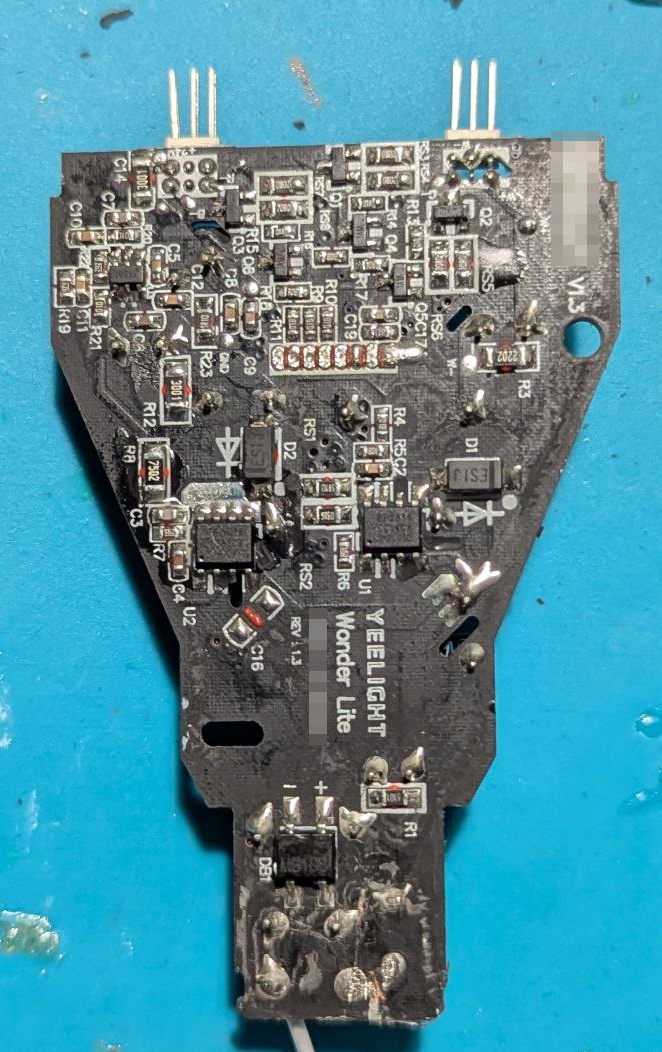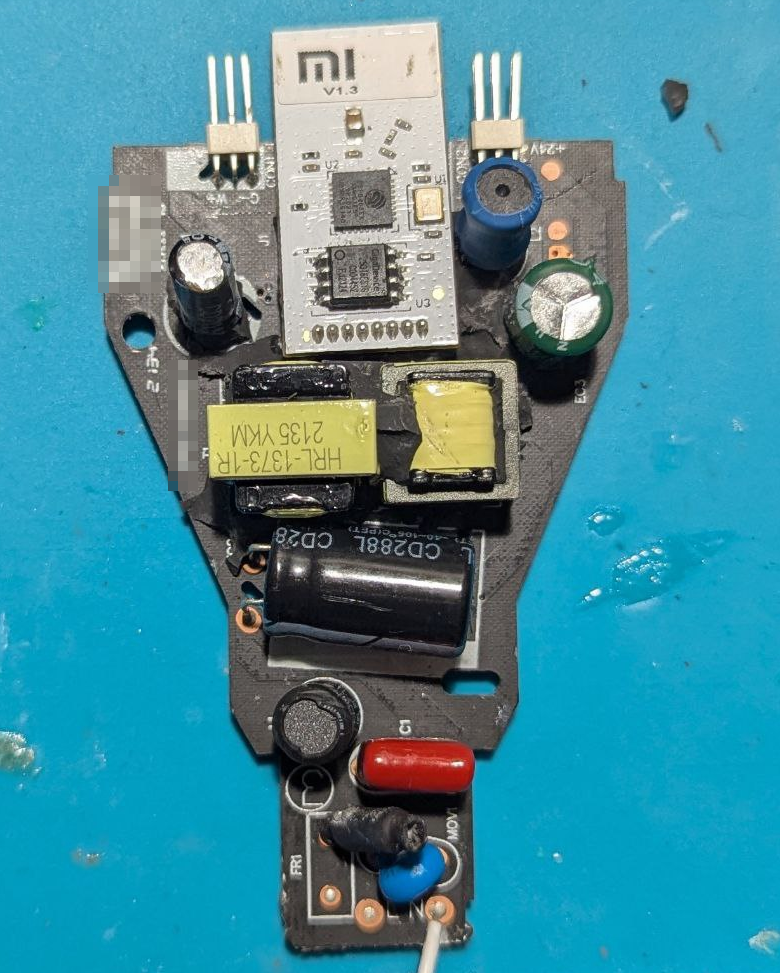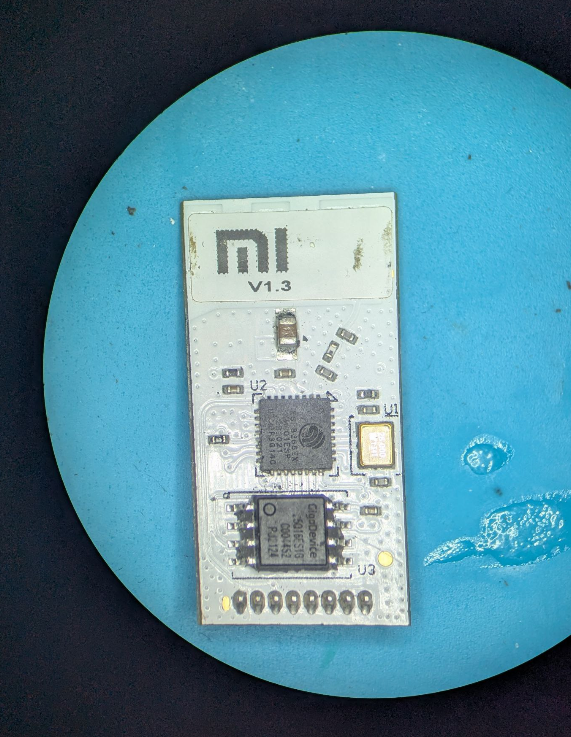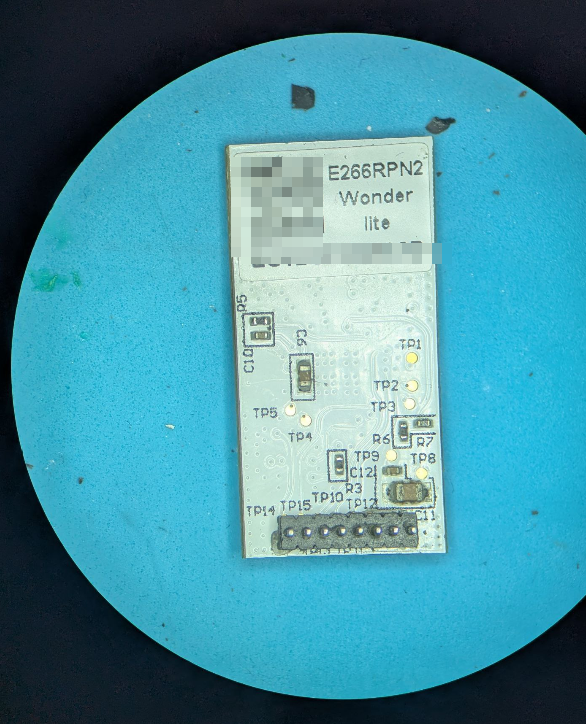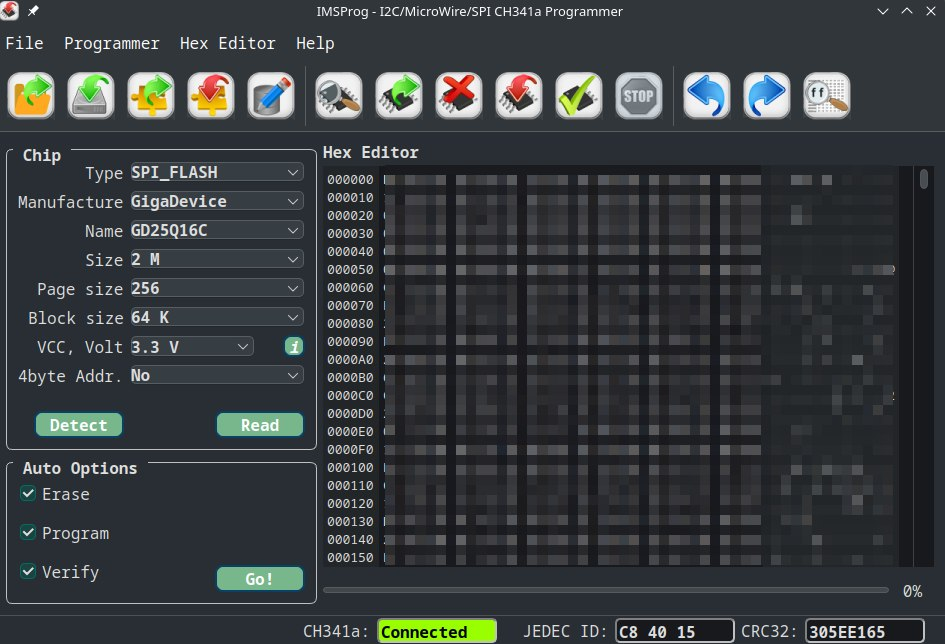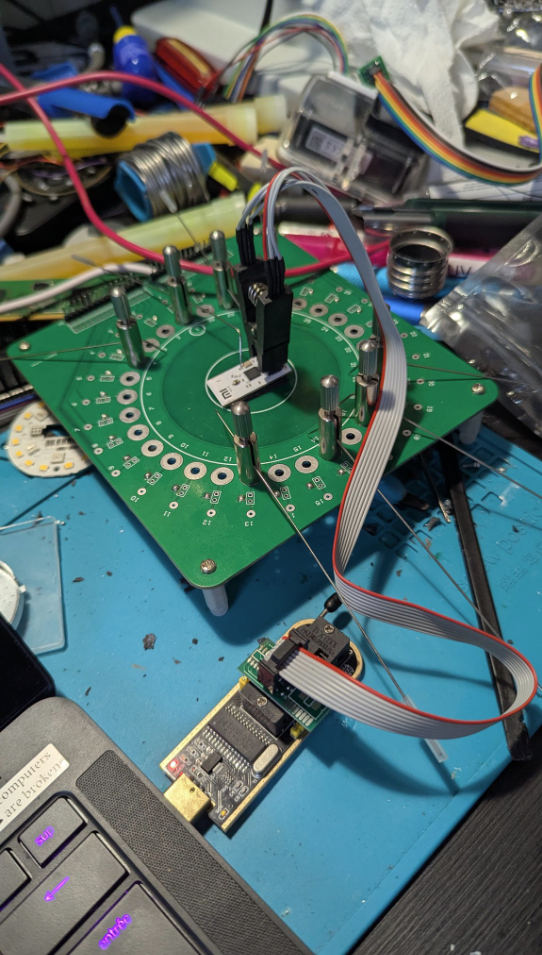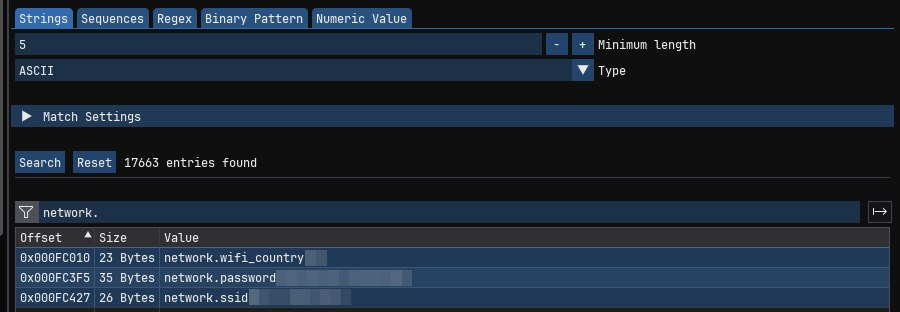Xiaomi light bulb
Hardware analysis
The board of the bulb is in two parts, a first one holds the LEDs (16 white and 6 RGB ones) on a circular board.
The second part hides under a tone of what seems to be a thermal exchange material covering the whole board, from the voltage converter to the SoC of the bulb, an ESP8266EX. That’s nothing too fancy so far and at first I just wanted to use it for some testing and other projects
Then I noticed that there was also an EEPROM from GigaDevice
And I wanted to take a closer look at what it could hold before recycling it for other purposes.
Images of the PCBs
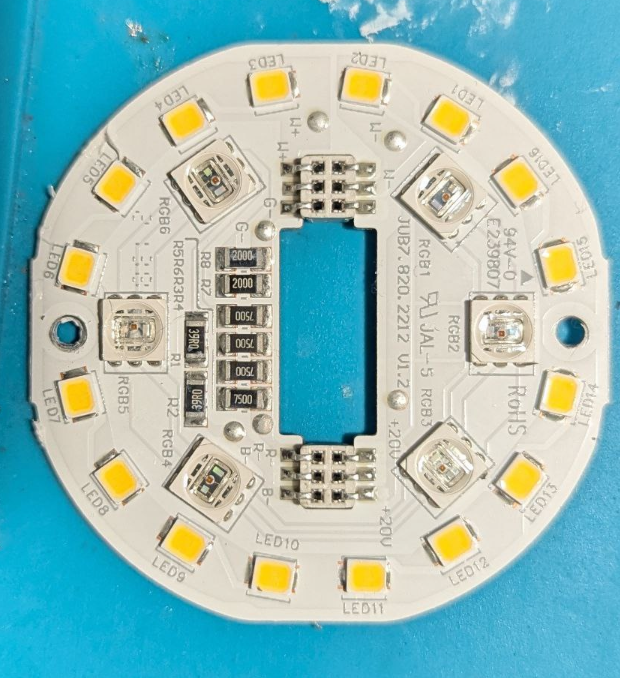
Firmware Extraction
Firmware analysis
For the firmware analysis, nothing to fancy was needed, I just fired up Imhex and loaded the data.
Since it does not look obfuscated or encrypted, I simply looked for keywords like SSID, password or wifi
 https://github.com/WerWolv/ImHex
https://github.com/WerWolv/ImHexand surely, Imhex returned me some interesting information 😈
Conclusion
IoT is all fun until it’s not anymore.
We start to understand the risks it posses when in the network, yet we don’t pay enough attention to the disposal of these devices, even more when they seems as banal as light bulbs.
however, even when these devices break, they still holds sensitive information and should be discarded accordingly
even if a bit extreme, destroying such devices or removing the storing chips from it before discarding seems the best option at this time.
Destroying. Physical destruction of a device is the ultimate way to prevent others from retrieving your information.
Specialized services are available that will disintegrate, burn, melt,
or pulverize your computer drive and other devices. These sanitization
methods are designed to completely destroy the media and are typically
carried out at an outsourced metal destruction or licensed incineration
facility. If you choose not to use a service, you can destroy your hard
drive by driving nails or drilling holes into the device yourself. The
remaining physical pieces of the drive must be small enough (at least
1/125 inches) that your information cannot be reconstructed from them.
There are also hardware devices available that erase CDs and DVDs by
destroying their surface.
- Magnetic media degaussers. Degaussers expose devices to strong magnetic fields that remove the data that is magnetically stored on traditional magnetic media.
- Solid-state destruction. The destruction of all data storage chip memory by crushing, shredding, or disintegration is called solid-state destruction. Solid-State Drives should be destroyed with devices that are specifically engineered for
this purpose.
- CD and DVD destruction. Many office and
home paper shredders can shred CDs and DVDs (be sure to check that the
shredder you are using can shred CDs and DVDs before attempting this
method).
 https://www.cisa.gov/news-events/news/proper-disposal-electronic-devices
https://www.cisa.gov/news-events/news/proper-disposal-electronic-devices