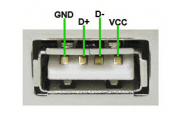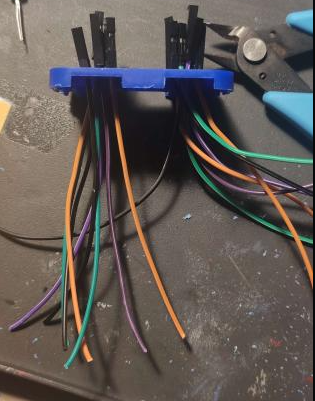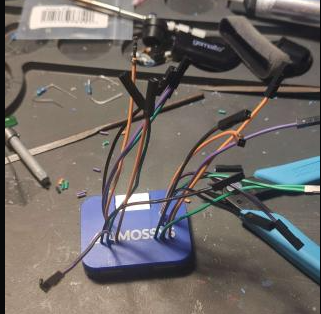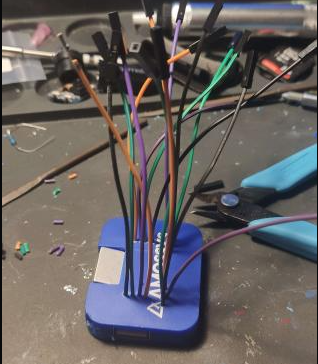Creating a USB testing interface
Introduction
I went at the ECW 2022 and in all the goodies I got, there was this tiny amossys USB hub
This got me interested since there are some USB devices that I would like to test on their USB port or cable but since I don’t want to cut the cables or damage the USB connector haven’t tried yet
Let’s take a look at the device
Here is a small collage of the device and under several angles

Building phase
Device tear down
Let’s open it to see if there are any copper lines or cables between the ports and also make sur all the female ports are linked to the male one (that’s my default assumption regarding the device from outsite)
Wireing
As we can see in the above right pic (circled in red) are the connectors of each USB ports that are used to reciew devices.
Final look
Once every cables are installed in the plastic cover, time for some soldering and then, we have a nice USB test bench to try different devices
Sources :
 https://www.moddiy.com/pages/USB-2.0-USB-3.0-USB-3.1-USB-3.2-USB-4.0-Connectors-and-Pinouts.html
https://www.moddiy.com/pages/USB-2.0-USB-3.0-USB-3.1-USB-3.2-USB-4.0-Connectors-and-Pinouts.html