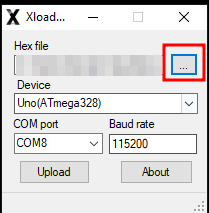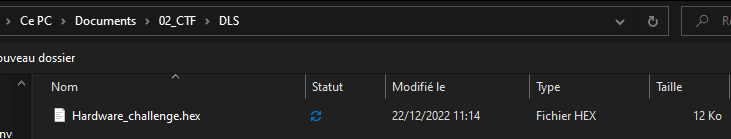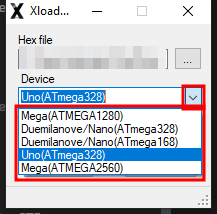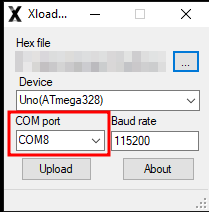Introduction
Required equipment
ATMEGA328P-PU
On boards
 https://www.amazon.fr/Elegoo-ATmega328P-ATMEGA16U2-Controller-Microcontr%C3%B4leur/dp/B01N91PVIS
https://www.amazon.fr/Elegoo-ATmega328P-ATMEGA16U2-Controller-Microcontr%C3%B4leur/dp/B01N91PVIS https://www.amazon.fr/Arduino-A000066-M%C3%A9moire-flash-32/dp/B008GRTSV6/
https://www.amazon.fr/Arduino-A000066-M%C3%A9moire-flash-32/dp/B008GRTSV6/Bare metal
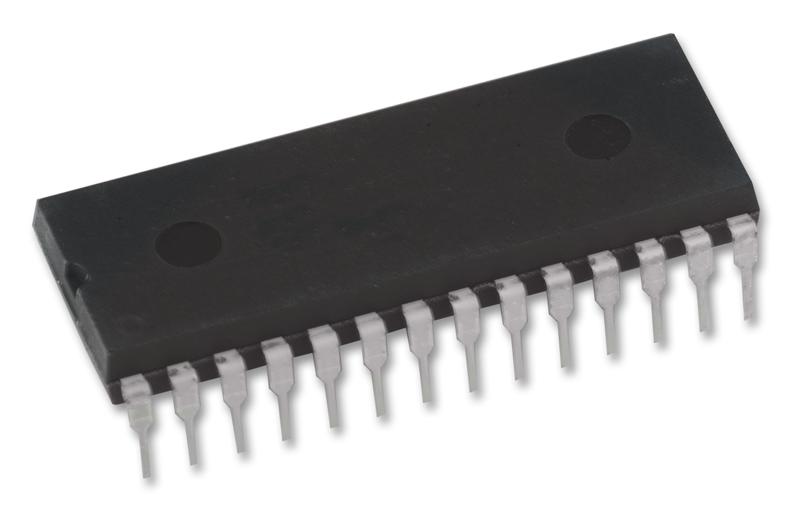
USB to UART (some are at DLS)
AVRISP-MKII w/ ISP Interface
Logic analyseur (Some are at DLS)
Required software
How to flash a .hex file to my board
Most of the time, you will be provided with some .hex files that will have to be flashed on the ATMEGA328P-PU.
I want to flash the chip on my board

Lucky for you, this step is quite simple, all you have to do is to download XLoader (linked above) and plug your board to your computer.
Fire up the XLoader app and select the .hex file you want to flash on the board
Once you selected the file to upload to the board, you can select the type of board you plugged to your computer and the com port that is related to the board
If that’s not the case here is a table with boards, IC, and baud rate
Board IC Upload Speed Arduino Yun ATmega32u4 57600 Arduino Uno ATmega328p 115200 Arduino Duemilanove ATmega328 57600 Arduino Duemilanove ATmega168 19200 Arduino Nano ATmega328p 57600 Arduino Nano ATmega168 19200 Arduino Mega ATmega2560 115200 Arduino Mega ATmega1280 57600 Arduino Leonardo ATmega32u4 57600 Arduino Micro ATmega32u4 57600 Arduino Esplora ATmega32u4 57600 Arduino Mini ATmega328p 115200 Arduino Mini ATmega168 19200 Arduino Pro Mini (5V, 16 MHz) ATmega328p 57600 Arduino Pro or Pro Mini (3.3V, 8 MHz) ATmega328p 57600 Arduino BT ATmega328p 19200 Arduino BT ATmega168 19200 Arduino NG ATmega168 19200 Arduino NG ATmega8 19200 Arduino Robot ATmega32u4 57600 LilyPad Arduino ATmega328p 57600 LilyPad Arduino ATmega168 19200
Just have to click upload then to push the file to the board
I want to flash my bare metal chip
This way of doing require more equipment and might be time consuming, if you own an Arduino board or equivalent, I strongly recommend to use it instead.
Otherwise, here is how to do so :
The first step is to hock the chip to the USB/UART board as follow:
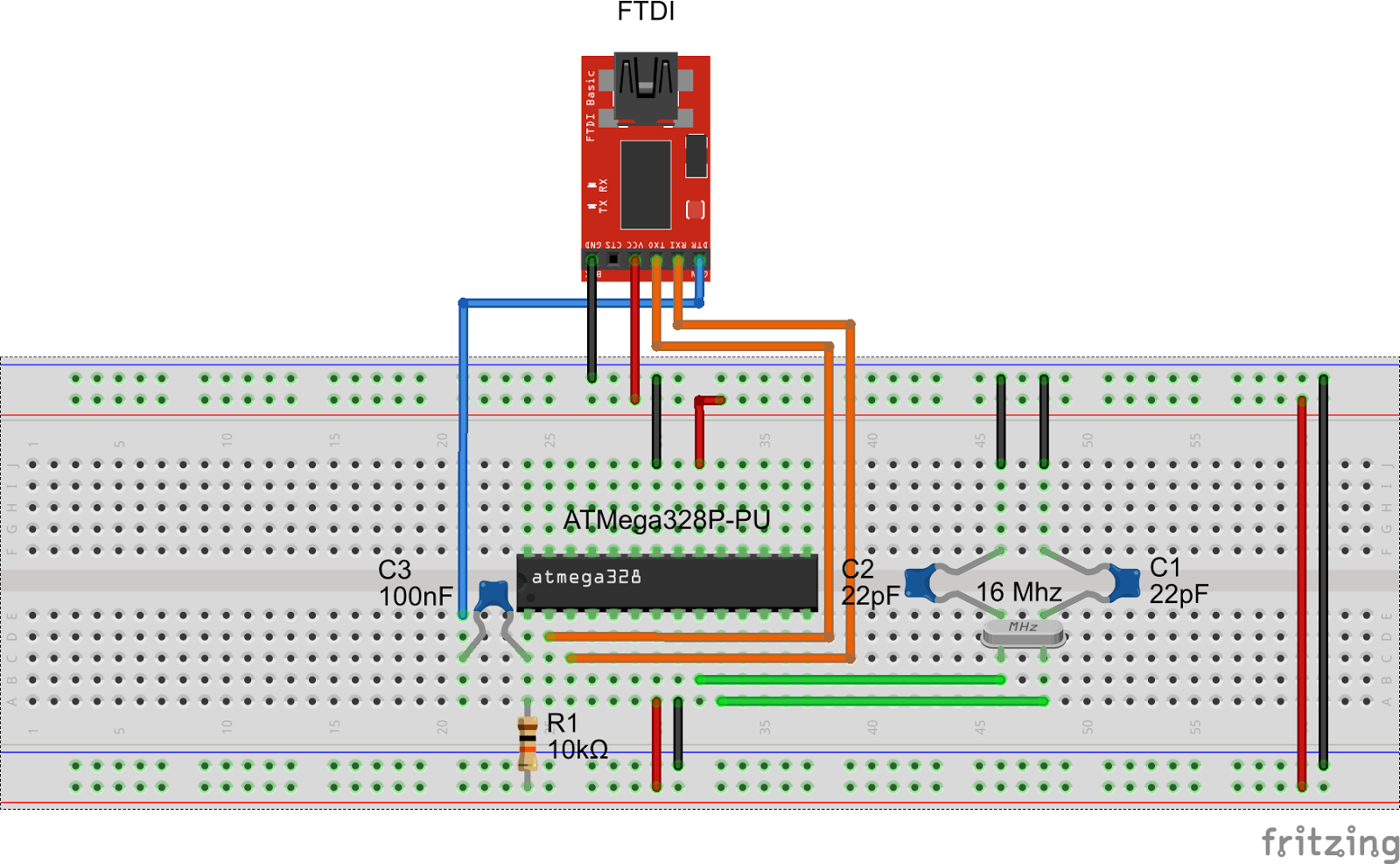
Then in a terminal you can start AVRdude and use the following command :
sudo avrdude -c arduino -p m328p -P /dev/ttyUSB0 -U ./pathTo/chall.ino.hexSome options might change depending on the chip you are using, here is some documentation for a first troubleshooting
 https://adduino.com/upload-hex-file-on-arduino-using-avrdude-programming-avr-boards/
https://adduino.com/upload-hex-file-on-arduino-using-avrdude-programming-avr-boards/Here is the flag to confirm you have read the informations about the basics of electronics and that you are ready to dive in the upcoming challenges : CTF-DLS{l3tS_Burn_S0m3_ChipS}

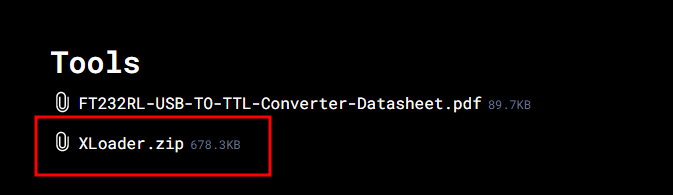

 https://www.saleae.com/downloads/
https://www.saleae.com/downloads/